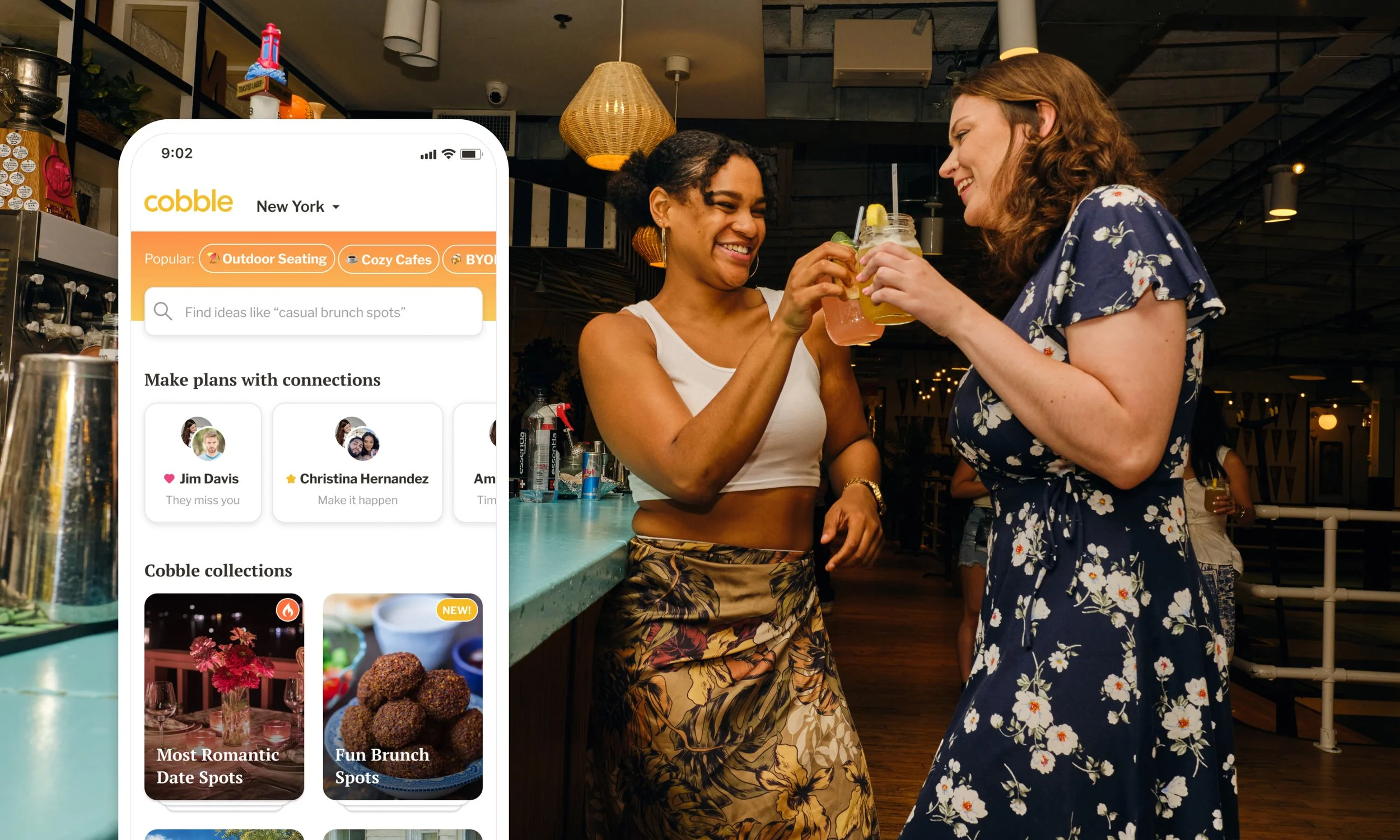Cobble v3
Iterative improvements on v2 based on user feedback and metrics
Methodology - How product decisions were made
In the previous case study, I walked through the updates made for v2 of Cobble in order to broaden the target audience and number of use cases. With the core functionality in place, the new focus for v3 became optimizing the user journey, helping users go from discovering activity ideas all the way to having a plan in place with friends. We did this with a combination of qualitative data and quantitative data.
Qualitative data: This was mainly gathered through scheduling and conducting user interviews. In interviews for v2, we talked with a broad swath of the user base to understand general pain points and to help inform the product personas. This time, we wanted to interview users who we knew engaged with the higher level functionality introduced in v2 and could give us valuable feedback on areas of confusion and opportunities for improvement. In addition to interviews, we used a service to be able to watch session recordings (with private info censored) which helped us identify behavior trends and confirm areas of confusion mentioned in interviews.
Quantitative data: With tracking enabled throughout the app in v2, we were able to have dashboards and reports outlining user behaviors and engagement. These metrics helped identify pivotal bottlenecks in the user journey and informed the focus areas for user interviews mentioned above. To address those bottlenecks, small product updates would be made and the metrics monitored to judge their effectiveness.
This loop between qualitative and quantitative feedback was done repeatedly in order to refine and optimize the user journey funnel. The decisions made throughout the process is what I want to highlight in this case study.
User Journey Optimization - Issues to address
From the start, Cobble’s core value proposition has been to help users come to agreement on what to do with others. With the updates made in v2 of the app, we had a lot of users exploring content, but faced significant drop-off getting those same users to start and finalize plans. We wanted users to experience an improved planning process of collecting ideas, sharing with others for feedback, and collaboratively reaching a final plan. However, users were getting stuck on the first step.
Based off of user interviews, some of the major reasons for this drop-off:
Didn’t know about planning - Many users were only interacting with idea exploration, particularly collections. They were unaware Cobble had planning functionality at all.
Not sure of next steps - If users started plans, they didn’t know what to do or expect next.
Didn’t understand why they should finalize plans - Once users get feedback on their plan ideas, what’s the incentive to finalize in Cobble?
Creating a clear and easy path to planning
It was obvious we needed to make it easier to start plans from discovery and guide the user to sharing the plan when ready. This was a challenging design problem because the user needs some flexibility to collect activity options at their own pace, but we also needed to guide them towards the ultimate goal of sharing their plan with the other people involved. After iterations to improve UX and communications, this is the flow we landed on for users to start plans from discovery.
Here was the logic for some of the more important updates in this flow:
Prioritizing search - The discovery tab in v2 featured different ways to find ideas (search, filters, map, collections) depending on your use case, and for most users this was too many. Analytics showed very few users interacting with filtering and maps, and when we prompted users in interviews to find ideas to start a plan, they gravitated towards search. Knowing this, we made search more prominent in the discovery tab and optimized the search algorithm to give quality results for different keyword combinations with category descriptions and neighborhoods.
Communication - For users unaware that Cobble is meant for planning, we tried to surface the idea at key points in the user journey. For example, adding the ‘Make plans with connections’ section in the discovery tab to emphasize the goal of planning, which is to spend time with others. We also added an informational view for users starting their first plan to explain Cobble’s planning methodology of collecting ideas and sending them to friends for feedback.
Relevant prompts - Throughout this particular flow, I needed to give users flexibility to plan how they prefer, but still nudge them towards sharing their plans. Looking at data, we saw that most shared plans contain 3-5 options, so we added a prompt to encourage the user to share once they reach 5 ideas collected. Additionally, once the plan is saved, they users prompted the user to share immediately. While they don’t have to share, nudging them automatically significantly increased the rate of shared plans.
Improving the UX for responding to plans
The next part of the user journey we focused on was for the people receiving plan links shared by the planner. This was important because if the planner shares links, but doesn’t receive any responses, they’re unable to reach the end of the user journey and experience the “aha” moment of making plans with Cobble. With this in mind, the following user flow was iterated on to improve the throughput of successful poll responses.
The thought process for the improvements to this flow:
User entering their name at beginning of flow - Collecting the responder’s name was necessary to let the planner know which responses belonged to which person. In the previous version of the web app, we had the user enter their name when submitting their responses at the end, but this led to some drop-off where users thought they were done and never actually submitted. By having the name upfront, we could submit responses and notify the planner even if partially completed.
Being able to view all options at once - Initially, the UX for this flow had users view options one at a time as to not bias responses. However, we got a lot of feedback in interviews where users wanted to be able to weigh all options before responding. We ended up AB testing both experiences and indeed the one with all options viewable had a noticeably higher response rate.
Helping users to finalize their plans
The last focus area was the end of the user journey, where the planner finalizes plans and notifies everyone. Issues at this part of the flow were mainly the planner understanding next steps and communicating why they should finalize. Iterative improvements led to the following flow for finalizing plans.
Some more context around improving this area of the user journey:
Highlighting next steps - Due to the feedback that users were often unsure of what to do next with plans, we decided to highlight next steps in the UI. You’ll see in the plans tab, each working plan provides instructions for the next step in the planning process.
Contextual notifications - Not shown in this flow is the work done with communications to the user through email and push notifications. When the user reached this part of the flow, we’d send notifications about next steps and how finalizing would get everyone involved on the same page. This helped both issues of users not knowing next steps and not understanding why they should finalize plans.
Results - How the v3 updates were received
After months of releasing and iterating on updates for v3, metrics across the board for starting, sharing, and finalizing plans saw improvement. Ultimately, the process of getting user feedback, implementing updates, and monitoring outcomes has been a great exercise in iterative design thinking. While there’s plenty of room for improvements to the user journey funnel, this case study highlights the steps taken for an early-stage product to reach product market fit.